创建blog
创建blog
利用hexo+github创建个人博客
安装Git和Node.js
本人有安装包,一路next就可以了。
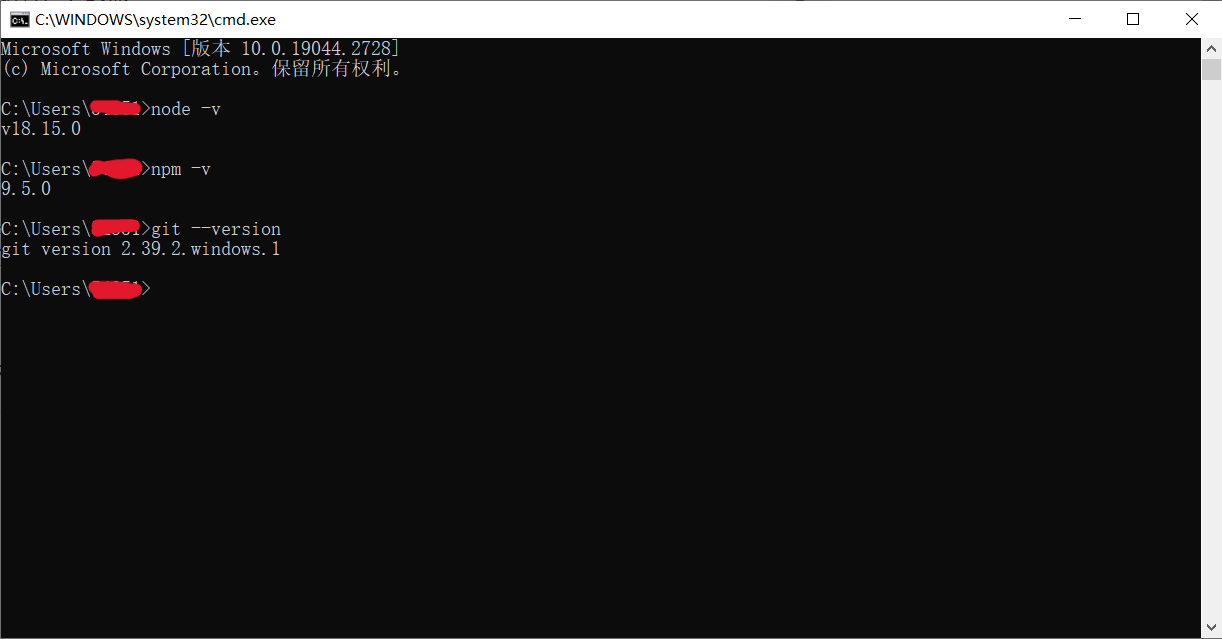
这就是安装成功了。
连接 Github
1 | git config --global user.name "GitHub 用户名" |
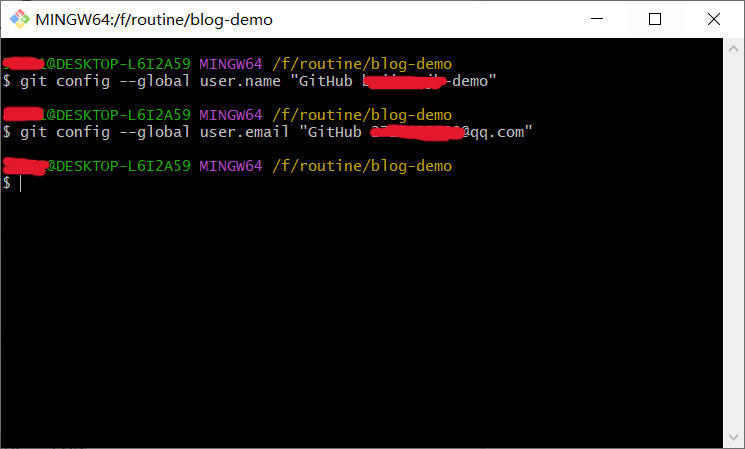
创建 SSH 密匙
1 | ssh-keygen -t rsa -C "GitHub 邮箱" |
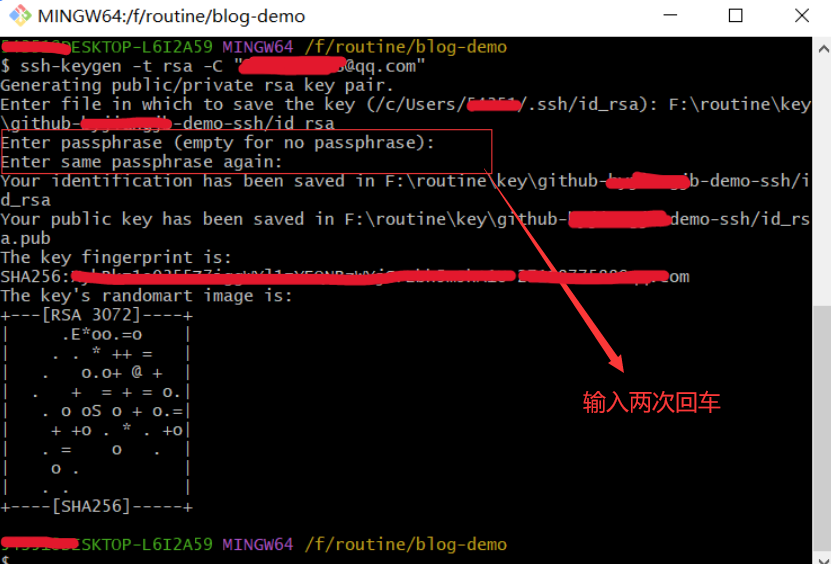
建立连接
将上一步生成的密钥保存至github中
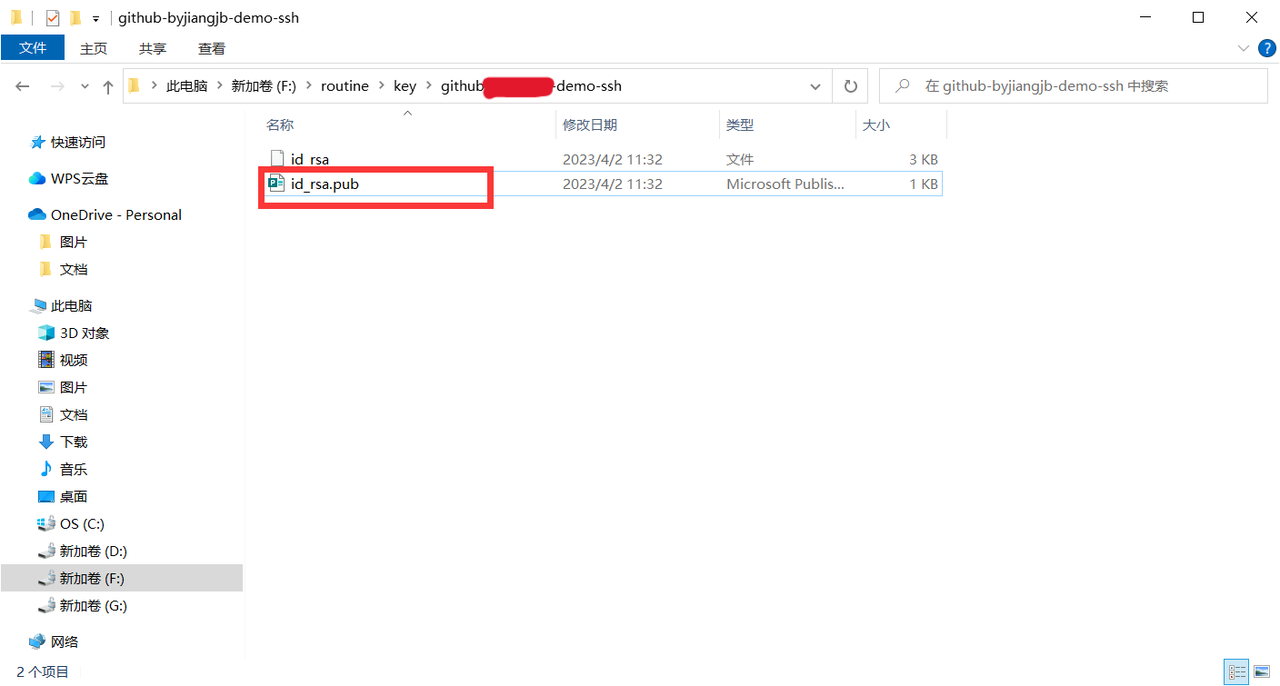
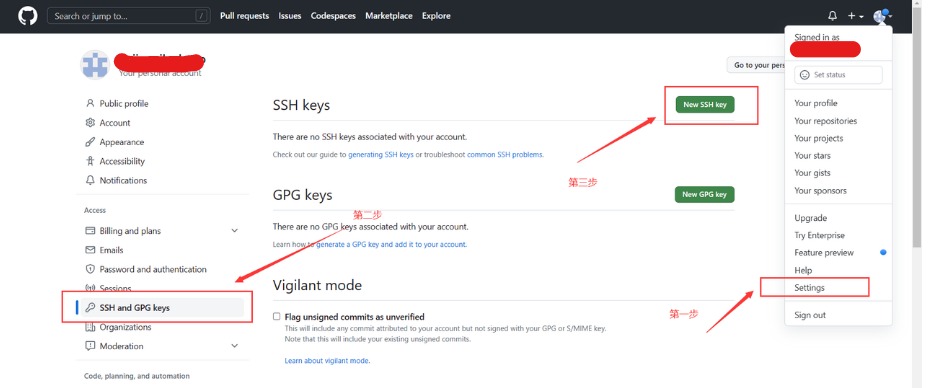
验证是否连接成功
1 | ssh -T git@github.com |
创建Github仓库
点击头像选择”Your repositories”——>new
Repository name 中输入 用户名.github.io
勾选 “Initialize this repository with a README”
Description 选填
本地安装 Hexo 博客程序
创建一个空白文件夹(保存blog的相关相关配置)
在这个空白文件夹里 右键——>Git Bash Here
依次输入:
1 | //安装 Hexo 博客程序 |

启动本地服务并预览
1 | hexo g # 生成页面 |
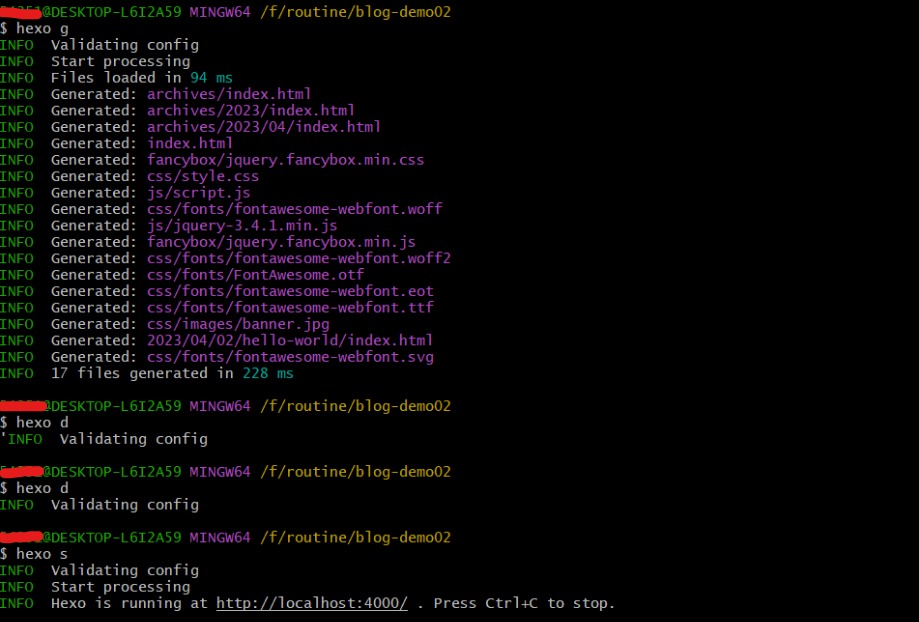
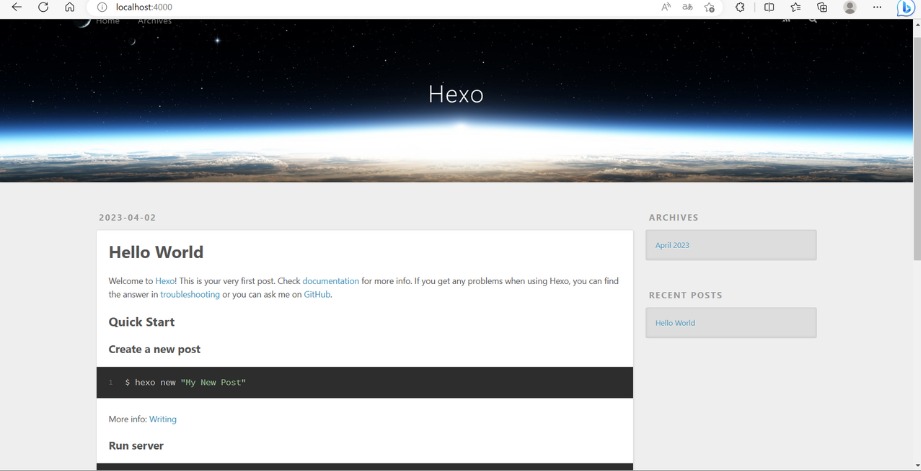
配置自己喜欢的主题
安装 hexo-deployer-git:
1 | npm install hexo-deployer-git --save |
修改修改 _config.yml 文件
1 | deploy: |
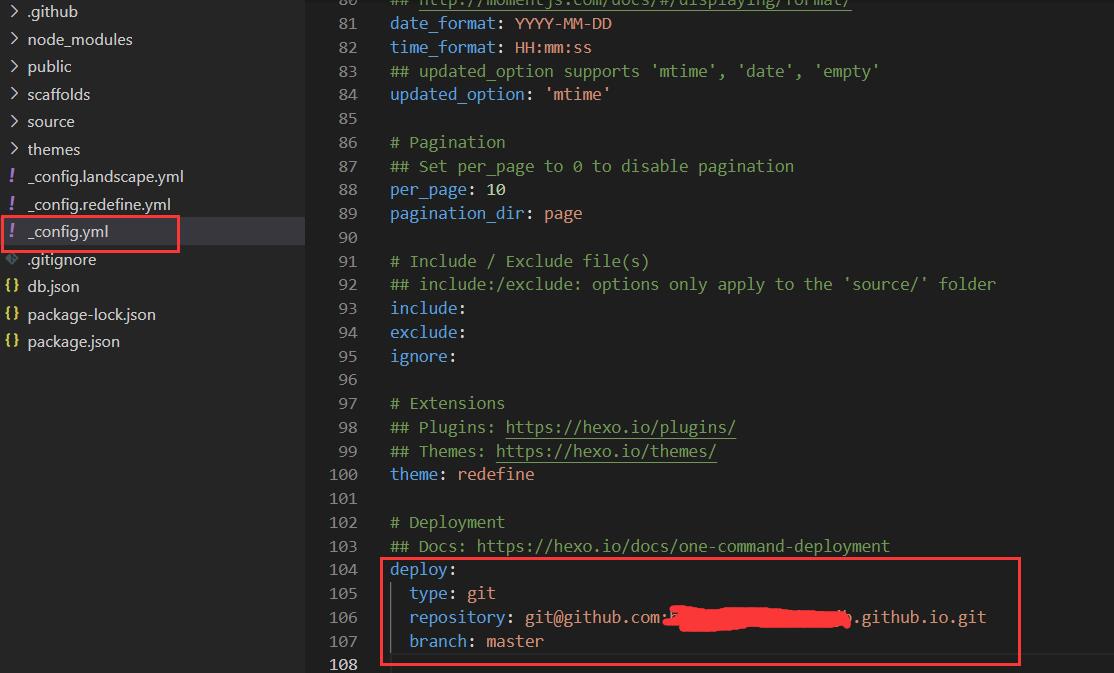
配置主题
详情请前往hexo主题官网查看具体步骤:https://hexo.io/themes/
查看是否生效
1 | hexo g #生成页面 |
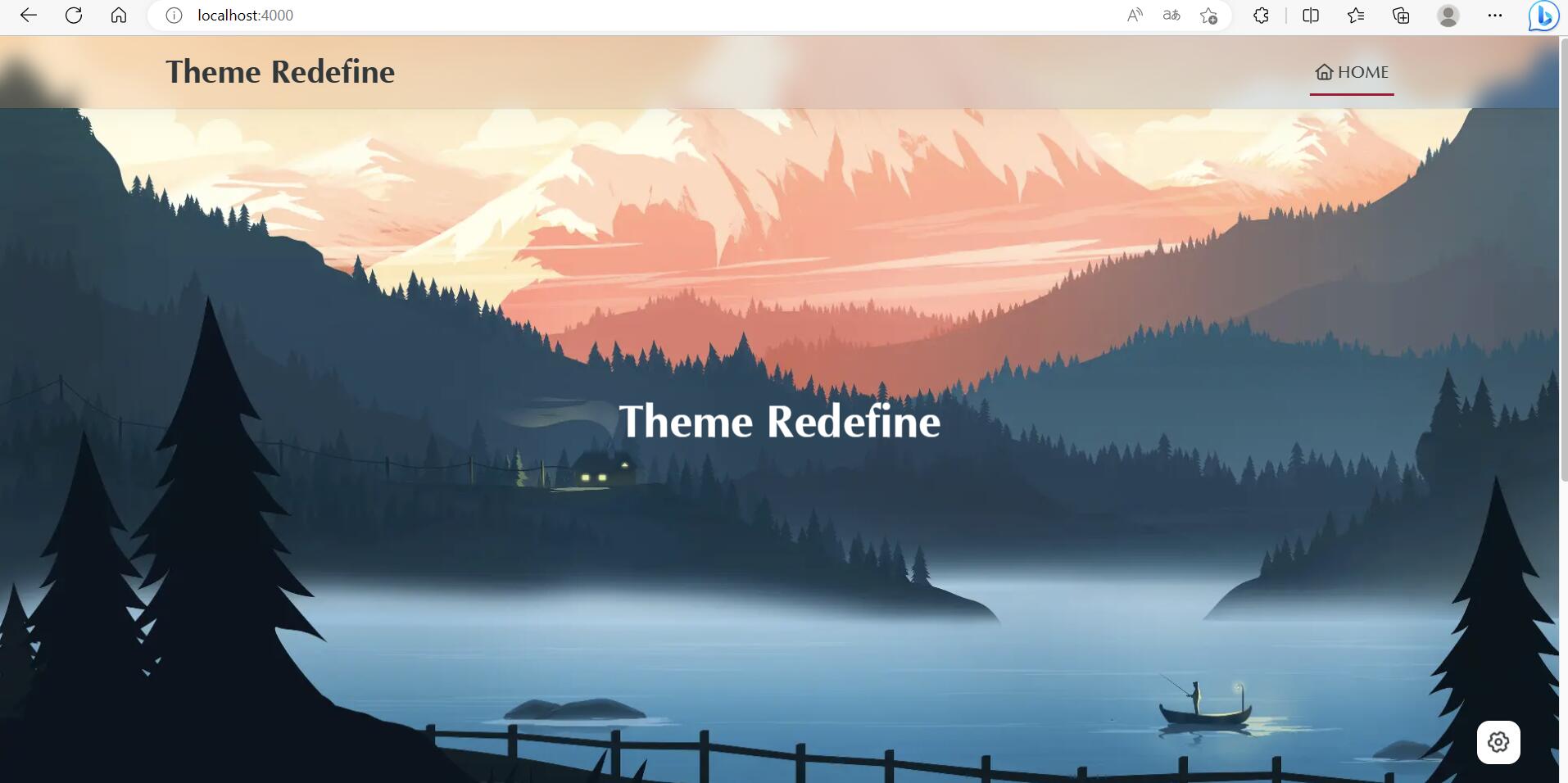
- Title: 创建blog
- Author: byjiangjb
- Created at : 2023-04-07 09:18:01
- Updated at : 2023-04-11 16:38:20
- Link: https://redefine.ohevan.com/2023/04/07/创建blog/
- License: This work is licensed under CC BY-NC-SA 4.0.
